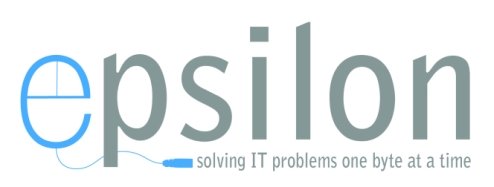With storm season on the way, it’s important for businesses and individuals to think about what would happen to their computer systems if a bolt of lightning struck their building, or if a nearby tree took out a power line. A UPS (uninterruptable power supply) is a device that allows your computer (or other piece of electronic equipment) to run for a short period of time when the primary source of power is lost. This could be anywhere from a couple of minutes to 30 minutes depending on the size of the UPS and the size of the load plugged into it. This allows the user enough time to properly save their files and gracefully shutdown their machines. A UPS can also be helpful if your business is in a building that experiences frequent flickers, or brownouts (in which case, you may want the guys from SS Electrical Solutions to come out and look at your building). The sudden shutdown of a computer can cause lost data, operating system corruption, and/or hardware failure.
Here are a few tips to consider when getting your own UPS.
- Make sure you are buying a big enough UPS. Add up the Watts of the devices you will be plugging into it, and make sure the UPS can handle at least that much.
- Connect only the important things. For most people, the computer and the monitor are the two things needed to get their information saved and to gracefully shutdown the equipment.
- For a smaller UPS, only plug in one computer. Plugging in more than one computer can cause the battery to overload and not give you any time to save and shutdown.
- Do not plug the UPS into a power strip or extension cord. This can actually increase your risk of a power surge.
- Think about what other devices you might need to stay on in the event of a power outage. Maybe it’s a switch or router so that you can save your data to the network, or maybe a network attached storage device. These items should also be placed on a UPS.
- Make sure your devices are plugged into the right port. Sometimes, a UPS will have one side that is surge protection and battery and one side that is just surge protection. Make sure the devices you want to stay up with the battery are plugged into the correct ports.
- You will need to replace the battery. Just like with the batteries for your TV remote or car, the battery in your UPS will need to be replaced. On average, you should need to replace it about every three years.
- If you use a laptop, do you use it regularly in a docking station? If so, you may want to consider putting the docking station, and monitor(s), on a UPS so you do not need to disconnect from it during a power outage.
- Continue to use best practices when it comes to saving and backing up your data. Even with the protection of a UPS in place, you still need to be diligent about saving your work and making sure you have safe and redundant backups.
These are just some things to consider when getting a UPS. If you have any questions, or would like to talk further on how to protect your equipment, contact us at info@epsilon-e.com or 804.427.6567.