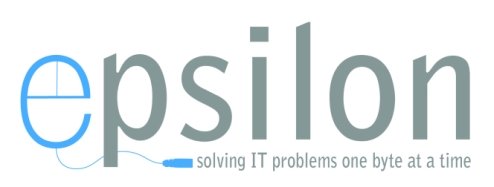We’ve all been there: Using the same password since 2002 (ok, maybe that’s just end users). After all, it’s easy to remember, hasn’t been compromised (yet), and best part: it aligns perfectly with your commitment to total and complete laziness.
Even better news: No need to worry about updating it! After all, you have more important matters to concern yourself with. Who has time to type up a labyrinthine password when there are long lunches to be taken, fan fiction to be written, and unwatched cat videos just meowing to be played.
That said, it’s important to keep a few of these helpful (facetious) tips in mind to ensure the one password you use across all services and on all devices will remain as safe as a rabbit in a den of hungry foxes. Not sure if that analogy makes sense, but just like you… I’m too careless to fix it:
1. Personalize It: Struggling to come up with an unbreakable password? You’ve got a unique name, John. Run with it.
2. Special Characters, Shmecial Characters: All those tildes and asterisks make passwords difficult to remember. Consider selecting a single digit and repeating it until you’ve hit the allotted number of characters.
3. Screensaver Lifesaver: There’s no better way to commit your password to memory than setting it as your desktop screensaver. Access to all of your personal information is just a sleep away.
4. Safety Net: Retain information that makes a goldfish look like she’s got a photographic memory? Word of advice: tell your password to as many people as possible. Let others do the rememberin’ for ya!
5. Hide ’n Seek: While placing your password sticky note on your monitor is the recommended practice, some more paranoid users prefer to go overboard by hiding it. Under the keyboard is a creative, totally original spot.
Click Here to read more.