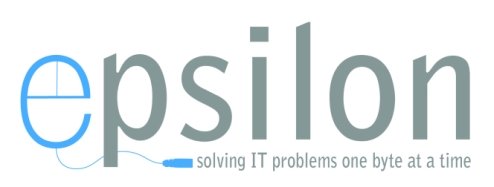On Friday 12 May and over the weekend, thousands of computers were attacked by malware called WannaCry, also known as WCry, WannaDecryptOr and WannaCrypt. It’s ransomware and stops you from accessing any files on the ‘infected’ computer until you pay the ransom.
NHS computers were infected in the UK by the attack, along with computers in over 100 other countries including those owned by FedEx.
How can I protect my files from WannaCry?
1. Update Windows
Microsoft has issued a security patch for Windows XP and Windows 8 – a very unusual step for unsupported operating systems – which you can download from the links on Microsoft’s blog.
If you have Windows Update enabled on other versions then you will already be protected against WannaCry and any other attacks which use the same vulnerability.
2. Backup Your Files
Ransomware is often clever enough to scan your home network and infect other computers and even network storage drives (NAS drives) so it’s really important to make a backup on an external hard drive that you disconnect and keep safely somewhere.
3. Download Antivirus
Make sure you have something to scan your system for suspicious files and programs.
This is what an infected computer looks like: