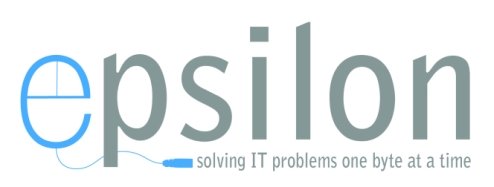In today’s environment, email is the most important form of communication for just about every business (and for a lot of individuals as well). Which is why it still baffles me when I see professionals using a free or inadequate email services or attempting to maintain an onsite exchange environment themselves. Nowadays, high quality hosted (or cloud) email options are incredibly affordable, and my personal favorite option is Office365. Microsoft provides high standards in security and reliability (boasting 99.9% scheduled uptime). Below are some reasons why I believe every small business should consider a hosted exchange email service, especially Office 365.
- It just looks more professional. For some small businesses, they feel they can get by using an @gmail.com or @yahoo.com email address. While these services may be free, they show a lack of professionalism. Having an email address that ends in @yourcompany.com adds legitimacy to your business. Most businesses already have a website with their domain, yourcompany.com; having the email reference that as well helps everything tie together. (And if you don’t have a website already, I recommend the crew over at Torx Media, as they make kick-ass websites)
- It is incredibly affordable. The Office 365 Business Essentials plan starts at $5/month per user. This not only includes the exchange email account, but an assortment of other features (I’ll touch on those later). This, combined with the reliability and support Microsoft provides, makes it a much more affordable and easily manageable option than trying to host your own exchange server as a small business.
- Access your account on all your devices. The hosted exchange environment of Office 365 allows you to add your account to all of your devices. This is very helpful for the professional on the go. Being able to see the same emails and calendar events, or to have access to all the same contacts whether you are on your desktop, laptop, phone, or tablet can be a game changer.
- Cloud file storage and sharing. With your Office 365 account comes two different ways to store and share files within your company and beyond. The first is OneDrive. Each user get 1TB of OneDrive storage. Think of this as a cloud-based “My Documents” folder for each user. This is a place for users to sync files with their Office 365 account, allowing those files to be synced to any device with their account (similar to Google Drive or Dropbox). Users can also share files with other users in and out of their organization. The second option is SharePoint. Think of this as a cloud-based “Shared Docs” folder on a file server. SharePoint is a highly customizable site that can be used for sharing and collaborating on files within your organization.
- Access to other Microsoft Apps. Office 365 also allows you to attach a license of the latest version of Microsoft Office to your account. This can be a great way to stay up-to-date on all the Office products, while also spreading out the payments of an office license month-to-month rather than paying a lump sum all at once. It also assures that you always have the latest version of the Office products, as opposed to buying the new product each time it comes out. Microsoft also attaches a host of other apps that can be used with your Office 365 account, like Skype for Business and Yammer (an in-office social network platform).
If you would like more information on Office 365 or would like to discuss the steps for migrating your current email to Office 365, please contact us as info@epsilon-e.com or 804.427.6567