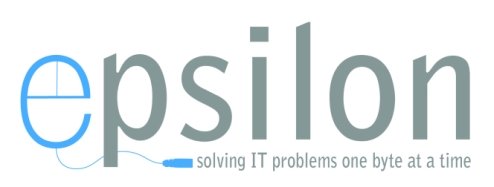Believe it or not, Microsoft is hard at work on Notepad with the Windows 10’s Redstone 5 Update. Notepad is packed with new features in Redstone 5, which will be released sometime around October 2018.
Microsoft is finally adding support for UNIX-style end of line (EOL) characters to Notepad. Notepad now supports both UNIX/Linux style line feeds (LF) and Macintosh-style line endings (CR.)
This means that you can take a text file created on Linux or Mac, open it in Notepad—and it will look like it’s supposed to! Previously, the file would look like a mess because Notepad wouldn’t notice any line breaks. Every line would flow into the next one with no line breaks.
Notepad still supports Windows-style line endings (CRLF) and uses them by default. But, when you open a file with other line endings, Notepad will automatically detect that and display it properly. You can edit and save the file, too—Notepad will automatically save the file with the correct type of line break. Notepad displays the end of line characters it’s using for the current file on the status bar at the bottom of the window.
This makes Notepad more useful if you’re working with Linux software in the Linux subsystem for Windows, previously known as Bash for Windows. It’s a godsend for developers, too.