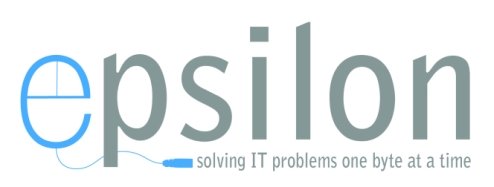CSV file is a commonly used format that contains numbers and texts in a spreadsheet format. The datasets are in text form and each of the new lines is separated by commas that signify a new row of the database. It’s simple and helps share huge amounts of data allowing you to view them from any location across the world.
However, to edit these files you would need a CSV editor that are spreadsheet software. This type of software allows you to change the files into cells that help transfer data among different databases. While there are many CSV editors available these days, not all are free.
Therefore, we have shortlisted some of the best CSV editors for Windows that are a mix of the free and paid.
CSVed
CSVed is a free program that can handle any type of CSV file with any type of separator. It has the ability to add, remove, edit, and include items, import and export data, delete duplicate data, connect and break columns, insert, remove, or re-align columns, and more.
It comes with a fully packed interface that features a navigation sidebar, chief document view above the compact editing window, and a four in one toolbar. This easy to use program offers a font manager, and also a portable version.
CSVStar
CSVStar is again a freeware that helps prepare, edit, and take care of CSV files. The interface represents function areas using colors and offers help through a PDF file with instructions. While creating templates, it’s much easier to modify the Headers and Trailers with the help of the simple wizards.
Moreover, it offers several functions that help generate the CSV file fields automatically, based on conditions. You can also manage the templates easily that enables you to prepare more such identical files like that of the template. Furthermore, it works with multiple data varieties for its fields such as int, string, enum, etc.
iMatrixitor
If you are looking for a CSV editor with comma and tab limited fields, iMatrixitor can be great for you. It works with Unix / PC formats of Text and binary files that are stored both on the native hard disk and on the remote FTP server. The program can open /change/store local and FTP files and also provides support for “save as” files between local and FTP. The program works with an external define file to format a kind of data file.
The program displays all fields and headers using external define file. It also offers a shared read/write mode, and also allows you to unlock while opening a file. It provides support for Windows and Unix format of new line and number. Moreover, it also offers a function that helps to open and save files from